Firmware
Firmware: A Detailed Explanation for Beginners
Firmware is a type of software that is permanently written into hardware devices. It provides the low-level control necessary to operate the hardware and acts as the bridge between the device's physical components and its higher-level software. Unlike regular software that can be easily modified or updated by users, firmware is typically stored in non-volatile memory like ROM (Read-Only Memory), EPROM (Erasable Programmable Read-Only Memory), or flash memory.
Key Characteristics of Firmware:
Permanent but Updatable:
- Firmware is embedded into the hardware during manufacturing, but in many modern devices, it can be updated to fix bugs or add new features.
Device-Specific:
- Each piece of firmware is tailored for the hardware it controls.
Low-Level Operations:
- It manages basic tasks like hardware initialization, control, and communication.
Non-Volatile Storage:
- Firmware remains intact even when the device is powered off.
Functions of Firmware:
Hardware Initialization:
- It sets up the hardware and prepares it to work with higher-level software (e.g., booting up a computer).
Device Control:
- It manages hardware-specific tasks, such as controlling the brightness of a screen or the speed of a fan.
Interface Support:
- Enables communication between hardware and software, often via drivers or protocols.
Updates and Maintenance:
- Manufacturers release firmware updates to fix bugs, improve performance, or introduce new features.
Examples of Firmware:
Here are some real-world examples to help beginners understand firmware better:
1. BIOS/UEFI (in Computers)
- What it does: The firmware in a computer's motherboard initializes hardware (like CPU, RAM, and storage) during startup and provides an interface for the operating system to interact with the hardware.
- Location: Stored on a chip in the motherboard.
- Example: The screen you see when you press
F2orDELduring startup to enter the setup menu.
2. Embedded Systems (e.g., Washing Machines, Microwave Ovens)
- What it does: Manages the specific operations of devices, like starting a washing cycle or setting the timer for heating.
- Location: Stored directly in the device's microcontroller.
- Example: The buttons and settings you use on your microwave depend on its firmware.
3. Smartphones
- What it does: Controls essential hardware functions, such as the touchscreen, cameras, and network radios.
- Location: Embedded in components like the camera sensor or modem.
- Example: The firmware in your phone's camera allows it to capture photos and videos.
4. Printers
- What it does: Manages the printer's hardware, like the movement of the ink cartridge and paper feeding.
- Location: Stored inside the printer's control chip.
- Example: Printer firmware updates often improve compatibility with new operating systems.
5. Routers and Modems
- What it does: Manages data transmission and controls network settings.
- Location: Embedded in the device's flash memory.
- Example: Firmware updates for routers might improve security or add new features like parental controls.
Types of Firmware Storage:
ROM (Read-Only Memory):
- Firmware is hard-coded and cannot be altered after manufacturing.
- Example: Older devices like the original calculators.
EPROM (Erasable Programmable Read-Only Memory):
- Can be erased and rewritten using special tools.
- Example: Some early microcontroller-based systems.
Flash Memory:
- Modern firmware is often stored here, allowing updates via software.
- Example: Smartphone firmware updates.
Firmware Updates:
Why are they needed?
- To fix bugs or security vulnerabilities.
- To add new features or improve performance.
- To ensure compatibility with new hardware or software.
How are they done?
- Manual Update: Downloading and installing an update from the manufacturer's website.
- Automatic Update: Many devices (like smartphones and routers) can automatically download and apply firmware updates.
Importance of Firmware:
Critical for Device Functionality:
- Without firmware, hardware cannot operate or communicate with the software.
Efficiency:
- Optimized firmware ensures that hardware operates at peak efficiency.
Device Longevity:
- Firmware updates can extend the lifespan of a device by keeping it secure and functional.
Conclusion:
Firmware is the hidden but essential software layer that makes hardware work. It ensures that your devices, from smartphones to washing machines, function as expected. Understanding firmware helps you appreciate its role in modern technology and recognize the importance of keeping it updated for optimal performance and security.


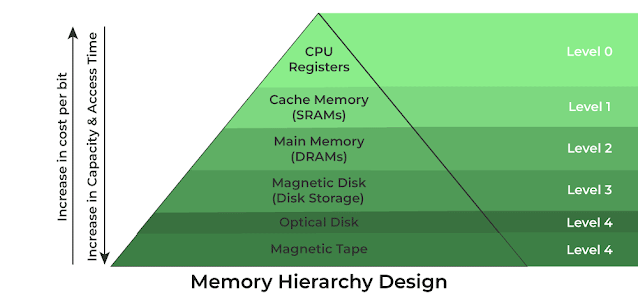
Comments
Post a Comment