NAT
What is NAT?
Why is NAT used?
How NAT Works
Here’s a step-by-step overview of NAT in action:
- Device Communication: When a device in a local network wants to communicate with the Internet, it sends a data packet to the router.
- IP Address Translation: The router, which acts as a NAT device, replaces the private IP address in the data packet with its own public IP address.
- Port Allocation: To keep track of individual devices, NAT assigns a unique port number to each connection.
- Response Handling: When the response packet comes back from the Internet, the router translates the public IP and port back to the corresponding private IP, directing the data to the right device in the local network.
- A device on the private network (e.g., a computer, phone) initiates a connection to a device on the public network (e.g., a website).
- The router or firewall intercepts the packet.
- The router/firewall translates the private IP address and port number of the source device to its own public IP address and a different port number.
- The modified packet is sent to the destination on the public network.
- The destination device sends a response back to the router/firewall.
- The router/firewall intercepts the response and translates the public IP address and port number back to the original private IP address and port number of the source device.
- The translated packet is then sent back to the original device on the private network.
Types of NAT
- Static NAT: Each private IP is mapped to a unique public IP. This is rarely used, as it requires one public IP per device.
- Dynamic NAT: Maps a private IP to any available public IP in a pool. However, each public IP is still mapped to only one device at a time.
- Port Address Translation (PAT) or Overloading: This is the most common type, allowing multiple devices to share a single public IP address. PAT uses unique port numbers to distinguish devices, maximizing public IP usage.
Advantages of NAT
- Conserves IP Addresses: NAT reduces the need for many public IP addresses by allowing multiple devices to share one.
- Increased Security: NAT hides internal network details by only exposing the public IP address, adding a layer of security.
- Simplifies Network Management: By centralizing external IP management, NAT makes it easier to change or update internal devices without reconfiguring external addresses.
Example of NAT in Action
Imagine a household with multiple devices (phones, laptops, smart TVs) all using the same Internet connection. Each device has its own private IP within the home network, such as 192.168.1.x. However, when any of these devices accesses the Internet, they all appear as coming from the router’s single public IP. This is NAT at work, handling translation and keeping track of which device made which request.
NAT Challenges and Limitations
While NAT provides benefits, it can also introduce some challenges:
- Troubleshooting Complexity: Because NAT hides internal IP addresses, identifying devices can become complex, especially in large networks.
- Application Compatibility: Some applications (like certain peer-to-peer or VoIP services) may have trouble functioning behind NAT, as they need a direct IP connection.
- IPv6 Transition: With IPv6, NAT is less necessary since IPv6 provides a much larger pool of IP addresses, reducing the need for address sharing.
NAT in Security
NAT is often mistaken for a security feature, but it isn’t inherently designed for security. However, by hiding internal IP addresses, NAT adds a layer of obscurity, which can deter certain types of attacks. Combining NAT with a firewall is common to enhance network security.
NAT vs. Proxy
It’s easy to confuse NAT with a proxy server, but there’s a difference. NAT operates at the IP level, translating IP addresses for Internet-bound traffic. A proxy, on the other hand, operates at the application level, forwarding requests on behalf of a client. While both can mask internal addresses, NAT is generally faster since it operates at a lower level.
Real-World Example
In a company network, NAT allows hundreds of employees to access the Internet using just one or a few public IP addresses. Each employee’s device is assigned a private IP (e.g., 10.0.0.x). When an employee accesses a website, the NAT device (usually the router) translates the request to a public IP address. The website only sees the company’s public IP, keeping individual device IPs hidden.
Conclusion
NAT is a crucial technology in modern networking, making the best use of limited IP addresses and allowing efficient, secure access to the Internet. Understanding NAT basics helps you manage IP address allocation, improve security, and troubleshoot connectivity issues in networks.


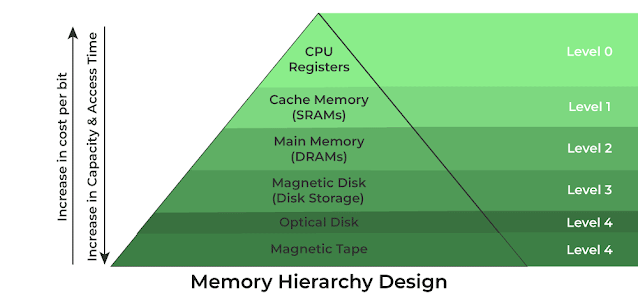
Comments
Post a Comment