Binary Octal and HexaDecimal Numbers
1. Numbers
Numbers are typically represented in binary format by converting each digit to binary equivalents.
Example: Representing the decimal number 5 in binary.
- 5 in decimal is
101in binary.
- 5 in decimal is
Example: Representing 10 in binary.
- 10 in decimal is
1010in binary.
- 10 in decimal is
2. Text (Characters)
Text characters are represented using standardized encoding schemes, like ASCII (American Standard Code for Information Interchange) or Unicode.
Example: Representing the character 'A' in ASCII.
- In ASCII, 'A' is represented by the decimal number 65.
- 65 in binary is
01000001.
Example: Representing the character 'a'.
- In ASCII, 'a' is represented by 97.
- 97 in binary is
01100001.
3. Images
Images are represented in binary by breaking down each pixel into binary values that represent color information. In grayscale images, each pixel might be represented by an 8-bit binary number, while in color images (like RGB), each color channel (Red, Green, Blue) may use 8 bits, giving a total of 24 bits per pixel.
Example: A grayscale pixel with an intensity value of 200.
- 200 in binary is
11001000.
- 200 in binary is
Example: An RGB pixel with values (Red=255, Green=0, Blue=127).
- Red:
11111111, Green:00000000, Blue:01111111.
- Red:
4. Sound
Sound is represented as a sequence of binary values that correspond to sample amplitudes of the audio signal at each point in time. These samples are often stored as 8-bit, 16-bit, or 32-bit binary numbers.
- Example: A sound sample with an amplitude of 128 in 8-bit audio.
- 128 in binary is
10000000.
- 128 in binary is
5. Instructions
Machine instructions are represented in binary and are specific to the processor. Each instruction consists of an "opcode" (operation code) and possibly some additional data (like an address or value).
- Example: An imaginary instruction
ADD R1, R2(add the contents of register R2 to register R1).- This might be encoded in binary as something like
0001 0001 0010(specific to the processor architecture).
- This might be encoded in binary as something like
These examples show how computers represent different data types in binary. The binary system enables efficient data storage and processing due to its compatibility with digital circuits
Converting between decimal and binary is a fundamental process in computer science. Let's go over each conversion method with examples.
1. Converting Decimal to Binary
To convert a decimal number to binary, repeatedly divide the number by 2, recording the remainder at each step. The binary number is formed by reading the remainders in reverse order (from bottom to top).
Steps:
- Divide the decimal number by 2.
- Record the remainder (0 or 1).
- Use the quotient (result of division) as the new number to divide by 2.
- Repeat until the quotient is 0.
- The binary number is the sequence of remainders read in reverse.
Example: Convert 25 to binary
with a remainder of 1.
with a remainder of 0.
with a remainder of 1.
Reading the remainders from bottom to top, 25 in decimal is
11001in binary.
2. Converting Binary to Decimal
To convert a binary number to decimal, use the place value of each binary digit. Each binary place represents a power of 2, starting from 2^0 at the rightmost bit.
Steps:
- Write down the binary number.
- Starting from the right, multiply each binary digit by , where is the position of the digit from the right (starting at 0).
- Sum all the results to get the decimal equivalent.
Example: Convert 11001 to decimal
Identify the position of each bit in
11001: .Multiply each bit by raised to the power of its position:
Sum the values:
So,
11001in binary is 25 in decimal.
Another Example
2. Octal (Base-8)
Octal uses eight digits: 0 through 7. It is useful as a shorthand representation of binary because each octal digit corresponds to exactly three binary bits.
- Example:
- Binary:
101011can be grouped into three bits from the right as000 101 011. - Octal:
000is0,101is5, and011is3, so the octal number is053. - Decimal Equivalent:
- Binary:
3. Hexadecimal (Base-16)
Hexadecimal uses sixteen symbols: 0 to 9 and A to F (where A represents 10, B represents 11, and so on up to F which represents 15). It’s another shorthand for binary, where each hex digit represents four binary bits.
- Example:
- Binary:
11011011can be grouped into four bits from the right as1101 1011. - Hexadecimal:
1101isD, and1011isB, so the hexadecimal number isDB. - Decimal Equivalent:
Convert 12.375 to Binary
🔹 Step 1: Convert the Integer Part (12)
Divide by 2 and record remainders:
Write remainders bottom to top:
12₁₀ = 1100₂
🔹 Step 2: Convert the Fractional Part (0.375)
Multiply by 2 and record the integer part of each result:
Stop when the fractional part becomes 0 (or after desired precision).
So:
0.375₁₀ = .011₂
Final Answer:
Combine both parts:




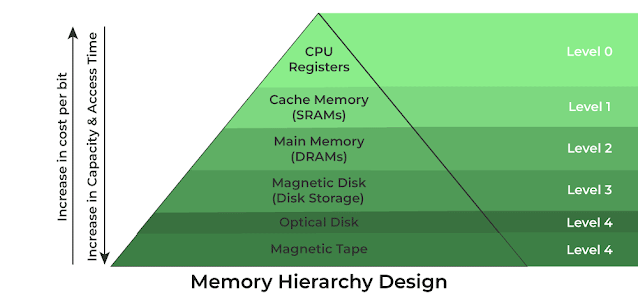
Comments
Post a Comment