RAM and ROM
RAM (Random Access Memory): A Beginner's Guide
RAM, or Random Access Memory, is one of the most important components in a computer. It plays a key role in how fast your computer operates and how many tasks it can handle at once. Let’s break it down in simple terms:
1. What is RAM?
- Definition: RAM is a type of volatile memory that temporarily stores data and instructions your computer is currently using.
- Purpose: It allows the CPU to quickly access information for processing, making your computer fast and responsive.
- Volatile Memory: Data in RAM is lost when the computer is turned off.
2. Why is RAM Important?
- RAM acts as a "working space" for your computer.
- The more RAM you have, the more applications or files you can open and use at the same time without slowing down your system.
3. How Does RAM Work?
Think of your computer as an office:
- Hard Drive: A filing cabinet where all your data is stored permanently.
- RAM: Your desk, where you keep the files and tools you’re actively working on.
- CPU: The worker who processes the information on your desk.When your desk (RAM) is too small, you have to go back to the filing cabinet (hard drive) more often, which slows you down.
Types of RAM
Here are some subcategories of RAM and their specific uses:
Dynamic RAM (DRAM) Variants
- SDRAM (Synchronous DRAM): Operates in sync with the CPU clock. Common in older systems.
- DDR SDRAM (Double Data Rate SDRAM): Modern standard for RAM. Transfers data twice per clock cycle, increasing speed.
- DDR, DDR2, DDR3, DDR4, DDR5: Newer generations offer faster speeds and higher capacities.
- Example: DDR5 RAM is the latest, offering improved performance and energy efficiency.
- DDR, DDR2, DDR3, DDR4, DDR5: Newer generations offer faster speeds and higher capacities.
- Example: DDR5 RAM is the latest, offering improved performance and energy efficiency.
Static RAM (SRAM)
- Use: Primarily in CPU cache due to its speed.
- Characteristics: Faster but more expensive and less dense than DRAM.
5. How is RAM Measured?
- Size: Typically measured in gigabytes (GB). Common sizes are 4GB, 8GB, 16GB, and higher.
- Speed: Measured in megahertz (MHz) or gigahertz (GHz). Faster RAM improves system performance.
6. What Happens When You Don’t Have Enough RAM?
- Your computer might slow down or freeze.
- The system will use "virtual memory" (a portion of your hard drive) as a backup, but it is much slower.
7. How Does RAM Affect Performance?
- Multitasking: More RAM allows you to open and use more applications at once.
- Gaming: Modern games require high amounts of RAM for smooth graphics and gameplay.
- Video Editing: Tasks like editing large video files are faster with more RAM.
8. RAM vs Storage
- RAM: Temporary memory; clears when the computer is off.
- Storage (HDD/SSD): Permanent memory; keeps data even when the computer is off.
9. Different Types of RAM Modules
RAM comes in different physical forms:
- DIMM (Dual Inline Memory Module): Used in desktops.
- SODIMM (Small Outline DIMM): Used in laptops.
Summary
RAM is the temporary workspace of your computer, crucial for its speed and multitasking ability. More and faster RAM improves performance but is volatile, meaning it resets when your computer is turned off.
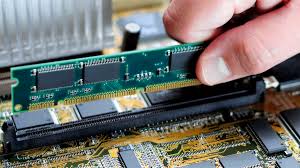
Read-Only Memory (ROM)
What is ROM?
ROM (Read-Only Memory) is a type of non-volatile memory that stores data permanently. Unlike RAM, which loses its data when power is turned off, ROM retains information even when the computer or device is powered down.
Characteristics of ROM:
- Non-Volatile: Data remains stored even without power.
- Pre-Programmed: Typically contains firmware or software that doesn’t change frequently.
- Read-Only: Cannot be easily modified, though some types allow updates.
- Faster than Hard Drives: Provides quick access to essential startup data.
Types of ROM:
Mask ROM (MROM):
- Data is permanently written during manufacturing.
- Used in old devices, game cartridges, and embedded systems.
Programmable ROM (PROM):
- Blank ROM that can be programmed once using a special device.
- Used in embedded systems and older computers.
Erasable Programmable ROM (EPROM):
- Can be erased using ultraviolet (UV) light and reprogrammed.
- Used in BIOS chips in older computers.
Electrically Erasable Programmable ROM (EEPROM):
- Can be erased and reprogrammed electronically.
- Used in modern BIOS chips, microcontrollers, and flash memory.
Flash Memory:
- A type of EEPROM that allows block-wise erasing and reprogramming.
- Used in USB drives, SSDs, and memory cards.
Uses of ROM:
- Stores BIOS/UEFI firmware in computers.
- Embedded in microcontrollers for controlling appliances.
- Used in gaming consoles for storing game data.
- Found in mobile phones for boot-up processes.
- Used in network devices like routers for firmware storage.

Thank you sir
ReplyDelete