Registers
Registers in CPU Architecture:
Registers are small, high-speed storage locations inside a CPU. They temporarily hold data that the CPU is currently processing. Let's explore their basic details and purposes:
1. What are Registers?
- Definition: Registers are small, high-speed storage locations within the Central Processing Unit (CPU) that temporarily hold essential data and instructions for quick access during processing operations.
Think of them as the CPU's personal scratchpad, allowing it to work with data at lightning speed. - Location: Built directly into the CPU.
- Speed: Much faster than regular memory (RAM), but they are very limited in size.
2. Why are Registers Important?
Registers are crucial because they reduce the time the CPU spends accessing data from slower memory types. By keeping data close to the CPU, they enhance performance and efficiency.
3. Types of Registers in a CPU
General-Purpose Registers
- Versatility: Can be used for a wide range of tasks, including:
- Storing operands for arithmetic and logical operations
- Holding temporary results of calculations
- Storing memory addresses
- Flexibility: Programmers can use them freely for various purposes within the constraints of the instruction set.
- Examples:
R0,R1,R2, ... (specific names vary across CPU architectures)
Special-Purpose Registers
- Specific Functions: Designed for particular tasks within the CPU.
- Limited Use: Cannot be used for general data storage or arithmetic operations.
- Examples:
- Instruction Register (IR): Holds the current instruction being executed.
- Program Counter (PC): Stores the memory address of the next instruction.
- Memory Address Register (MAR): Holds the memory address of the data to be accessed.
- Memory Data Register (MDR): Holds the data being read from or written to memory.
- Status Register (PSR): Contains flags indicating the result of previous operations (e.g., zero, negative, overflow).
a. Accumulator Register (AC)
- Purpose: Holds the results of arithmetic and logical operations.
- Example: When adding two numbers, the sum is stored here temporarily.
b. Program Counter (PC)
- Purpose: Points to the next instruction the CPU should execute.
- Analogy: Think of it as a bookmark in a book you're reading.
c. Instruction Register (IR)
- Purpose: Holds the instruction currently being executed.
- How it works: The CPU fetches an instruction from memory and stores it here to decode and execute.
- Purpose:Stores the memory address of the data that the CPU wants to access (read or write).
- Purpose:It acts as a buffer between the CPU and main memory.
- How it works:Holds the data that is being read from or written to memory.
- Purpose: Points to the top of the stack in memory, which is used for function calls and storing temporary data.
- Usage: Crucial for managing subroutines and recursive operations.
f. Status Register (or Flags Register)
- Purpose: Indicates the outcome of operations and CPU status.
- Example Flags:
- Zero flag: Set if the result of an operation is zero.
- Carry flag: Indicates if there's a carry out from an arithmetic operation.
- Sign flag: Shows if a result is positive or negative.
g. Base and Index Registers
- Purpose: Used in advanced addressing modes to calculate memory addresses.
- Example: Accessing elements in an array.
General-Purpose Registers (GPRs)
- Purpose: Temporarily store data and intermediate results during computation.
- Number: Varies depending on the CPU; some CPUs have a few, while others have many.
4. How Big Are Registers?
- Their size is measured in bits (e.g., 8-bit, 16-bit, 32-bit, or 64-bit registers).
- Modern CPUs typically have 64-bit registers.
5. How Do Registers Work in a Simple Example?
Let’s say the CPU needs to add two numbers:
- The numbers are fetched from memory and stored in two registers (e.g., GPRs).
- The arithmetic operation is performed.
- The result is stored in the accumulator register (AC) or back to memory if needed.
6. Why Can't We Have More Registers?
Registers are costly to design and take up physical space on the CPU chip. Their limited number ensures they operate at very high speed.
7. Operations
Most registers support four primary types of operations:
- Registers can be loaded with values from other locations, in particular from other registers or from memory locations. This operation destroys the previous value stored in the destination register, but the source register or memory location remains unchanged.
- Data from another location can be added to or subtracted from the value previously stored in a register, leaving the sum or difference in the register.
- Data in a register can be shifted or rotated right or left by one or more bits. This operation is important in the implementation of multiplication and division.
- The value of data in a register can be tested for certain conditions, such as zero, positive, negative, or too large to fit in the register.
Summary
Registers are the CPU's essential storage for processing data efficiently. While their size and number are limited, they play a vital role in every instruction the CPU executes.
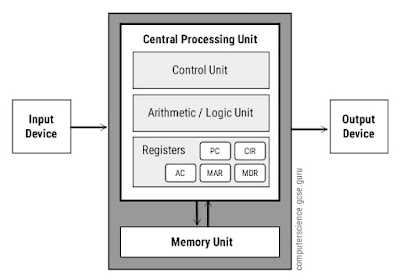

Comments
Post a Comment