Posts
Computer Architecture
- Get link
- X
- Other Apps

Basic Architecture of a Computer A computer system is organized into several key components that work together to perform operations. These components are based on the Von Neumann architecture , which includes the CPU, memory, input/output devices, and interconnections. Here is a detailed explanation of the core components: 1. Central Processing Unit (CPU) The CPU is the brain of the computer, responsible for executing instructions. It consists of three main subcomponents: Arithmetic Logic Unit (ALU): Performs arithmetic operations (addition, subtraction, multiplication, division). Executes logical operations (AND, OR, NOT, XOR) for decision-making. Works directly with data fetched from registers or memory. Control Unit (CU): Directs and coordinates the activities of the computer. Decodes instructions fetched from memory and sends control signals to other components (ALU, memory, I/O). Ensures instructions are executed in the correct sequence. Registers: Small, high-speed storage...
Memory Hierarchy
- Get link
- X
- Other Apps
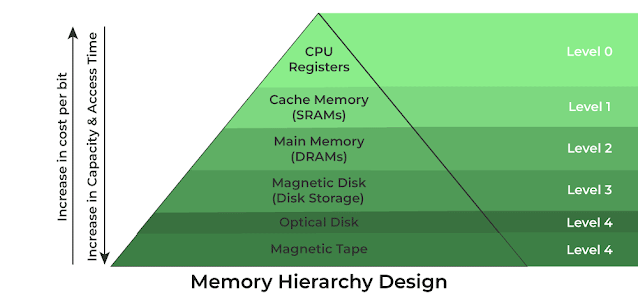
Memory Hierarchy: A Beginner's Explanation The memory hierarchy in a computer system is a structured arrangement of different types of memory based on speed , cost , and capacity . It ensures efficient data processing by providing faster, smaller memory close to the CPU and larger, slower memory farther away. Levels in the Memory Hierarchy The memory hierarchy is typically represented as a pyramid with the fastest and smallest memory at the top and the slowest and largest at the bottom. Let's explore each level: 1. Registers Location: Inside the CPU. Speed: Fastest memory, as they are part of the processor. Capacity: Very small (a few bytes or kilobytes). Cost: Extremely expensive per byte. Purpose: Temporary storage for data being processed. Hold immediate values like intermediate results, instructions, or addresses. Example: The Accumulator, Program Counter, and Instruction Register. 2. Cache Memory Location: Located between the CPU and main memory (or inside the CPU...
Registers
- Get link
- X
- Other Apps
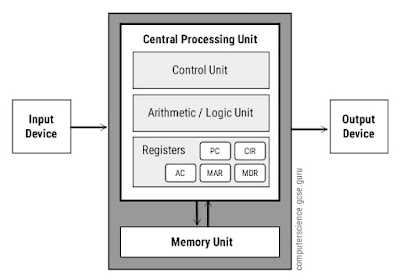
Registers in CPU Architecture: Registers are small, high-speed storage locations inside a CPU. They temporarily hold data that the CPU is currently processing. Let's explore their basic details and purposes: 1. What are Registers? Definition : Registers are small, high-speed storage locations within the Central Processing Unit (CPU) that temporarily hold essential data and instructions for quick access during processing operations. Think of them as the CPU's personal scratchpad, allowing it to work with data at lightning speed. Location : Built directly into the CPU. Speed : Much faster than regular memory (RAM), but they are very limited in size. 2. Why are Registers Important? Registers are crucial because they reduce the time the CPU spends accessing data from slower memory types. By keeping data close to the CPU, they enhance performance and efficiency. Speed: Registers offer significantly faster access times compared to main memory (RAM), leading to quick...
Operation of Memory
- Get link
- X
- Other Apps
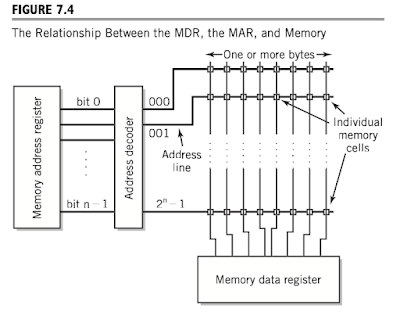
To understand the details of instruction execution for the real CPU, you need first to see how instructions and data can be retrieved from memory. Two registers, the memory address register and the memory data register, act as an interface between the CPU and memory. The memory data register is called the memory buffer register by some computer manufacturers. Figure 7.4 is a simplified representation of the relationship between the MAR, the MDR, and memory. Each cell in the memory unit holds 1 bit of data. The cells in Figure 7.4 are organized in rows. Each row consists of a group of one or more bytes. Each group represents the data cells for one or more consecutive memory addresses, shown in the figure as addresses 000, 001, . . . , 2^{n − 1}. In modern computers, it is common to address 8 bytes at a time to speed up memory access between the CPU and memory. The CPU can still isolate individual bytes from the group of eight for its use, however. The memory address register holds the ...
Cache Memory
- Get link
- X
- Other Apps
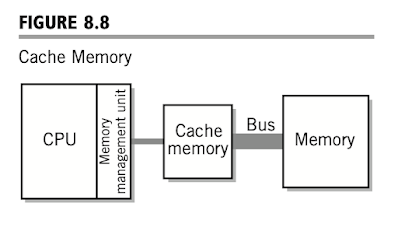
A different strategy is to position a small amount of high-speed memory, for example, SRAM, between the CPU and main storage. This high-speed memory is invisible to the programmer and cannot be directly addressed in the usual way by the CPU. Because it represents a ‘‘secret’’ storage area, it is called cache memory. This concept is illustrated in Figure 8.8. Cache memory is organized differently than regular memory. Cache memory is organized into blocks. Each block provides a small amount of storage, perhaps between 8 and 64 bytes, also known as a cache line. The block will be used to hold an exact reproduction of a corresponding amount of storage from somewhere in main memory. Each block also holds a tag. The tag identifies the location in main memory that corresponds to the data being held in that block. In other words, taken together, the tags act as a directory that can be used to determine exactly which storage locations from main memory are also available in the cache memory. A t...
RAM and ROM
- Get link
- X
- Other Apps
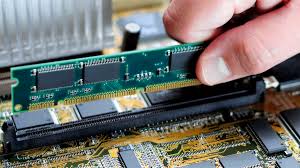
RAM (Random Access Memory): A Beginner's Guide RAM, or Random Access Memory, is one of the most important components in a computer. It plays a key role in how fast your computer operates and how many tasks it can handle at once. Let’s break it down in simple terms: 1. What is RAM? Definition : RAM is a type of volatile memory that temporarily stores data and instructions your computer is currently using. Purpose : It allows the CPU to quickly access information for processing, making your computer fast and responsive. Volatile Memory : Data in RAM is lost when the computer is turned off. 2. Why is RAM Important? RAM acts as a "working space" for your computer. The more RAM you have, the more applications or files you can open and use at the same time without slowing down your system. 3. How Does RAM Work? Think of your computer as an office: Hard Drive : A filing cabinet where all your data is stored permanently. RAM : Your desk, where you keep the files and tools you’r...